
How to: Set up an ergonomic workstation?
Sitting behind a desk 8 hours a day? Neck pain, shoulder pain, headache...Sound familiar? It's time for a workspace makeover!
Proper office ergonomics are very important for your spine health. Not only does it allow you to work more comfortably and efficiently, it also reduces the risks of developing back problems, neck pain, overuse injuries, etc. Let's get started!
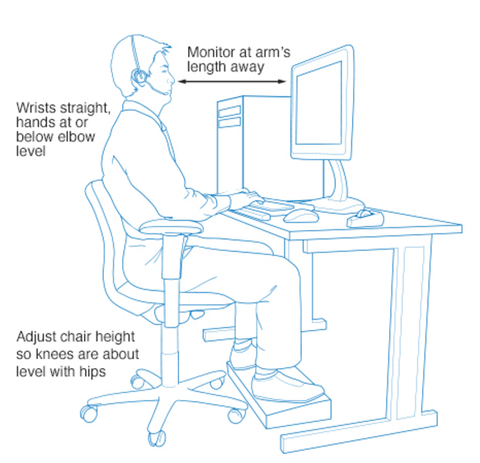
1. Chair
Choose an office chair that supports the natural curve of your spine. Sit as far back in the chair as possible so that your upper and lower back are firmly supported by the back of the chair. Adjust the seat height such that your feet rest flat on the floor or a footrest while your thighs are parallel to the floor. The height of armrests should allow your shoulders to be comfortably relaxed with a 90° elbow bent. Avoid rounded shoulders and forward head postures when working.
2. Monitor
Place the monitor directly in front of you, about an arm's length away. The top of the screen should be at or slightly below eye level allowing your neck to be in a neutral and relaxed position while working. If you wear bifocals, lower the monitor an additional 1-2 inches for more comfortable viewing. Place your monitor perpendicular to the windows to minimize glare.
3. Keyboard/mouse
Position the keyboard directly in front of your body. When typing, keep your wrists straight (use wrist support if necessary), upper arms close to your body and elbows rest on armrests. Place your mouse within easy reach to reduce stress in shoulder.
4. Key Objects/Telephone
Keep key objects such as telephone, stapler and documents close to your body to minimize reaching. Consider headsets or telephone shoulder rests if applicable.
5. Desk
Under the desk, make sure there's clearance for your knees and thighs. If the desk is too low and cannot be adjusted, place sturdy blocks under the desk legs. If the desk is too high and cannot be adjusted, raise your chair and use a footrest as needed.
6. Mini-breaks
Your joints like movement! Avoid staying in the same position for long periods. Take a 1-2 minute break every 20-30 minutes. Stand up, walk around and stretch to release stress in your shoulder, neck and back muscles. Rest your eyes by covering them with your palms for 10-15 seconds to avoid eye fatigue. Take advantage of standing workstations if available!
Work is stressful enough, don't let your body pain heighten your stress! Keep these 6 tips in mind and work comfortably and healthy!
Resources:
http://www.mayoclinic.org/healthy-lifestyle/adult-health/in-depth/office-ergonomics/art-20046169
https://ergonomics.ucla.edu/office-ergonomics/4-steps.html

